The blog title on the entry page was looking a little bland, so it was punched up a bit with additional stroke around the XHTML text.
Here’s what it originally looked like:
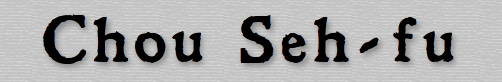
And here’s what it looked like with additional CSS styling:

This was accomplished by assigning a class (“textStroke“) to the h1 tag, and then setting some CSS3 attributes for this class.
XHTML code: <h1 class="textStroke">Chou Seh-fu</h1>
CSS code:
.textStroke {
text-shadow:
-1px -1px 0 white, /* Stroke - upper left of text */
1px -1px 0 white, /* Stroke - upper right of text */
-1px 1px 0 white, /* Stroke - lower left of text */
1px 1px 0 white, /* Stroke - lower right of text */
/********* DROP SHADOW *************/
5px 5px 10px black;
}
Interestingly, the drop shadow code MUST follow the stroke code. (If the drop shadow code precedes the stroke code, some of the stroke code will not be rendered.)
Postscript: More text effects using CSS3 text-shadow.

